This simulator has been engineered to provide a solution to those RYA Radar Instructors and Training Centres seeking a simulator that has functionality consistent with the current crop of multifunction displays in the sub 24m market.

You only pay when you use the simulator making this a highly cost effective option not requiring any upfront initial investment that you may or may not recover.
The simulator runs in the cloud the benefit being that i) You are always running the latest version of the simulator ii) Security is enhanced as there is no risk of loading malicious software to your PC/Mac’s hard disk and you won’t breach company/organisation IT policies in larger organisations as you are just loading a website.
If you have access to a touch screen monitor then, depending on the resolution of the monitor, most features of the radar simulator can be controlled via the touchscreen.
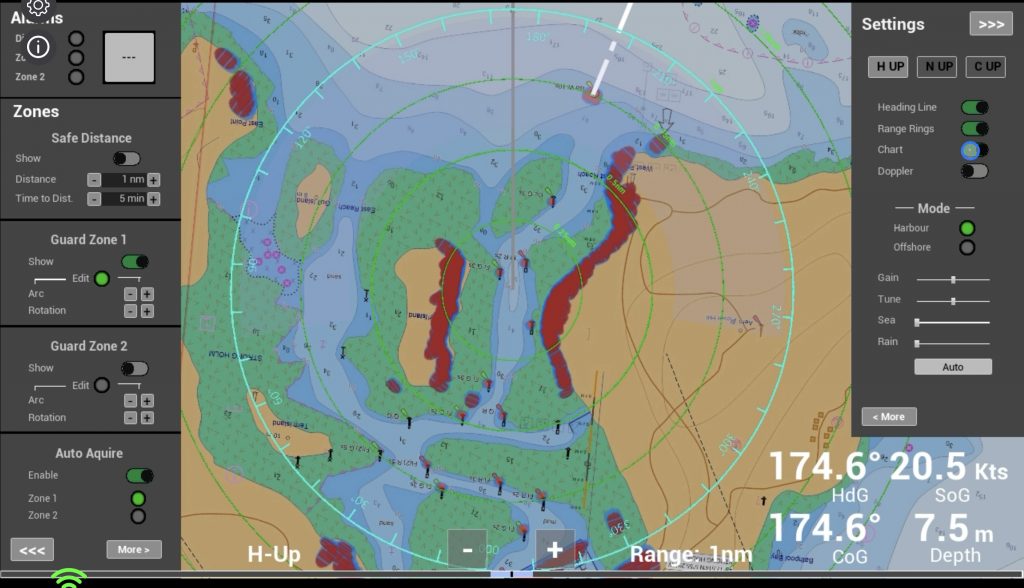
The simulator has a number of key features:
- Simulator based on ‘game technology’ using the ‘Unreal Engine’ with ability to drive vessel at slow and higher speeds around the training area viewing the training world as the vessel progresses making for a highly realistic and beneficial training experience.
- Imagery reflects the area of RYA Training Chart 4 – lower half of TC4 – including all of the features that are found on the chart including marinas, harbours and all buoyage that appears on the chart.
- RYA Training Chart 4 is visible on the vessel’s port MFD screen and also in full screen mode.
- Radar is visible on the vessel’s starboard MFD screen and also in full screen mode.
- Helm can keep a look out looking to port and starboard around vessel and use binoculars if required to view features some distance away.
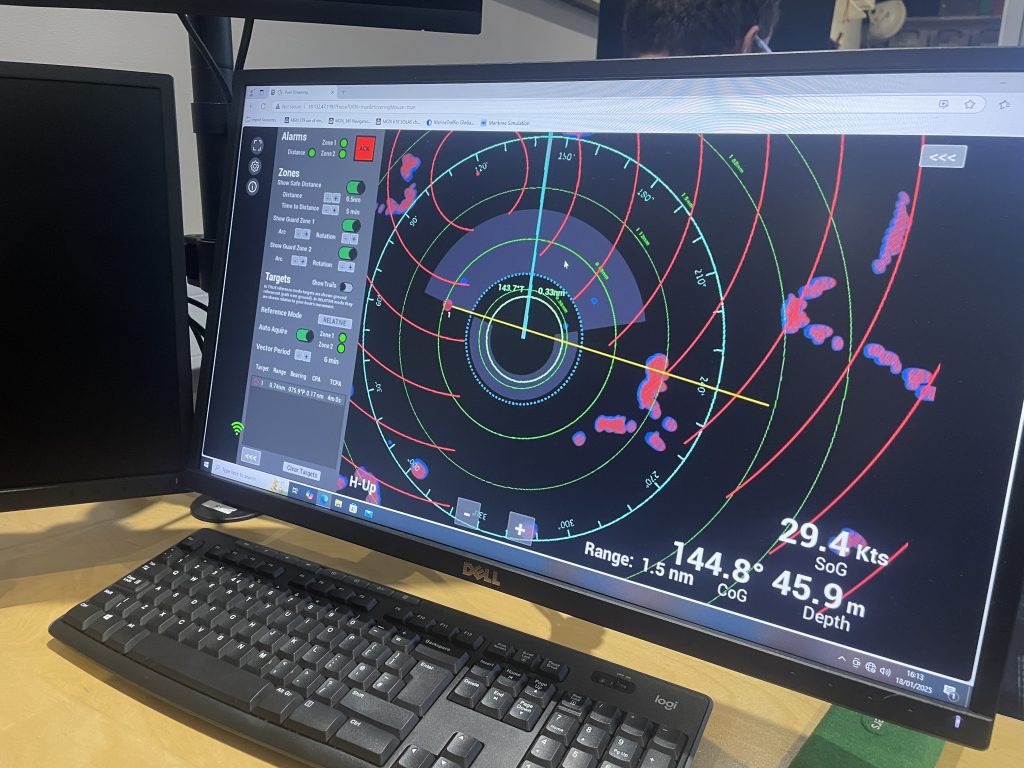
Features you’ll find in the ‘RYA Radar Course’ radar simulator include:
- Radar display simulating pulse compression radar with doppler overlay and switchable on/off and targets displayed red/green as appropriate.
- Target returns consistent with the nature of the target – eg a large navigation mark returns a better return than a beacon. Wooden channel marks may/may not return a signal.
- Radar overlay over chart.
- Ability to switch between North Up, Course Up and Head Up.
- Ability to adjust Gain, Tune, Sea Clutter, Rain Clutter and to select pre-programmed modes – harbour and offshore.
- Range rings off/on, heading marker off/on.
- Dual VRMs/EBLs are fully adjustable and switchable between true and relative. Both can be offset from boat’s position as required.
- Quadruple parallel index lines that are fully adjustable.
- Full ARPA/MARPA functionality with dual guard zones, safe distance zone, target vectors, target trails, CPA and TCPA calculations. Vectors and trails can display as true or relative and the time length for these vectors adjusted.
- Vessel own vector adjustable.
- Multiple vessels transit the exercise area facilitating collision avoidance training. Radar returns from targets vary according to target aspect and type. Includes occasional low flying helicopters to create spurious targets. During collision exercises AI engine ensures that irrespective of student vessel speed/course other targets adjust their course and speed to create risks of collision.
- Ability to adjust visibility between ‘Good’ and ‘Very Poor’.
- Ability to adjust tidal height which in turn changes the shore position in some areas of the training area, makes jetties less/more visibility and sandbanks appear/disappear. Radar return adjusts accordingly.
- Training area includes one buoy with a racon and a SART exercise where the return from the SART develops as the vessel approaches the casualty vessel. RACON on the safe water mark near Rozelle Cove.
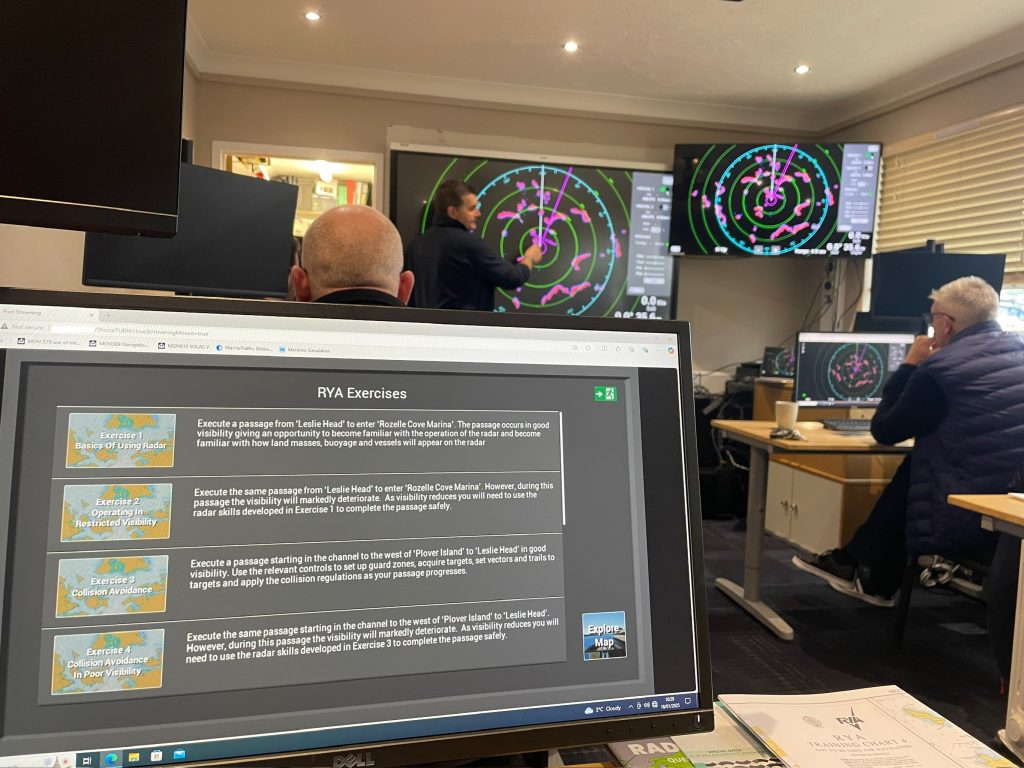
To facilitate the RYA Radar Course the simulator comes with:
- Nine pre-configured exercises to develop student’s understanding of all aspects of using the radar. Exercises include those to develop basic radar skills, those focussing on collision regulations and those focussing on navigation. There is an exercise specifically focussed on SARTs and then a final exercise to bring all of the skills learnt together.
- Exercises are supported by session plans provided as PDFs for each of the nine exercises with explanations for instructors so that sessions can meet the required learning objectives.
- Ability for instructors and students to freely navigate the training chart area and ‘teleport’ to various locations around the training area allowing instructors to create their own exercises in the area if they wish.
- Webinars for instructors to demonstrate the simulator features and run through the exercises and upskill existing RYA Radar Instructors as required.
- Students can purchase additional hours on the simulator either direct or via the Training Centre. Centres can create additional guided learning via additional exercises for the students if they wish.
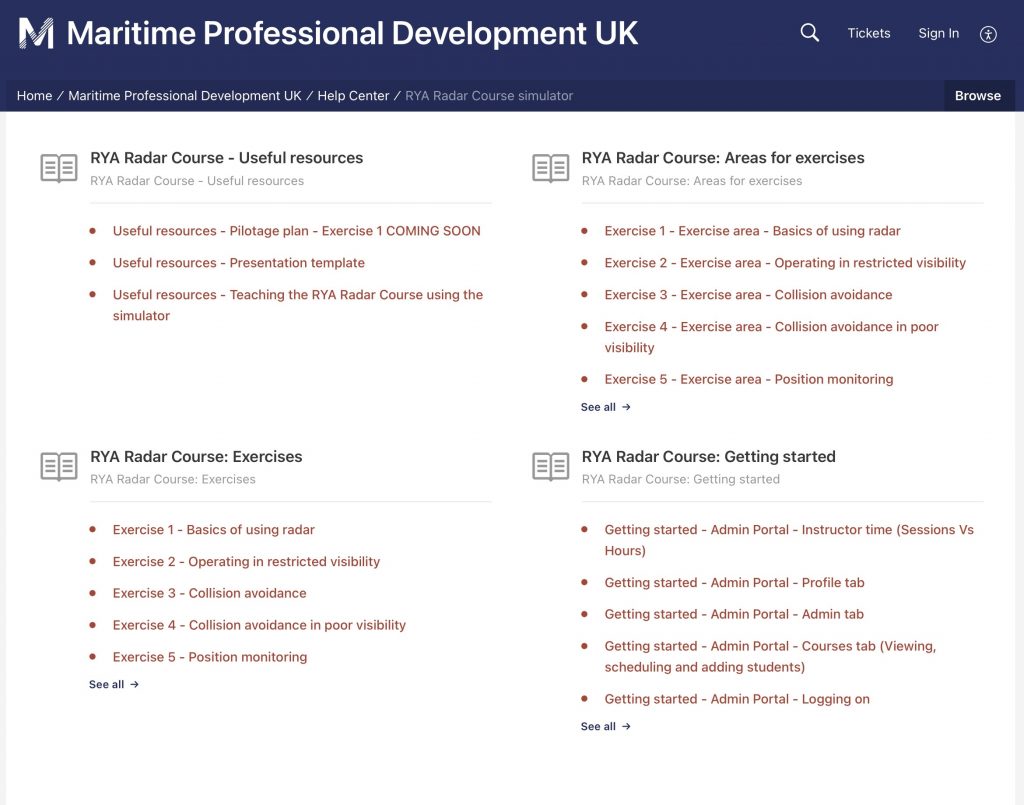
Contact us to request further details about our RYA Radar Course training simulator and to arrange a trial access – HERE
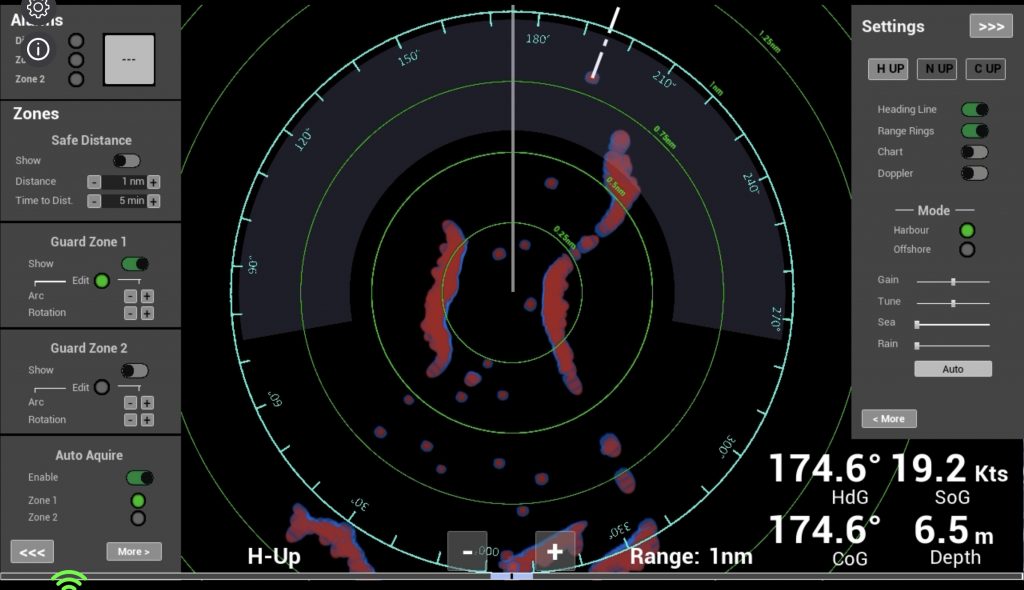
Later releases of the simulator will include the following features:
- Split screen view with chartplotter and radar as per current MFDs
- Option to switch vessel’s driven between RIB, pilot/cabin type vessel and yacht.
- Exercises developed to include rain showers and waves allowing rain clutter and sea clutter controls to be practically applied.
- AIS transmissions from target vessels to include slight delay between AIS position and radar contact position. Vessels to display vectors and CPA/TCPA data.
- Night mode
System requirements:
The simulator requires internet access throughout the course. The training sessions remain permanently connected to the web based server throughout the course. Courses run with 6 student stations and an Instructor station appear to run fine on a 5G Hub connection. Limiting any heavy use of the internet connection by other users during the course is advised. Inevitably short term internet issues occur in all locations. The on screen internet monitoring allows instructors to determine short terms issues. Simulator automatically reconnects sessions.
The simulator has been tested on Windows 10+ and Mac OS Sonoma onwards however is expected to work on earlier operating systems. Tested on all major browsers (Edge, Chrome and Safari) on both Windows and Mac.
Simulator works on iPad Pro 12.9” with an external keyboard but Windows and Mac OS are recommended.
Simulator operates using a single screen. Delivering the course on small Chromebooks with screen sizes comparable with current MFDs work as well as those on larger monitors. If using small laptops (eg Chromebook’s) students find it easier with a separate mouse/keyboard.
